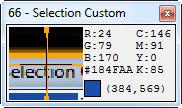Eyedropper
4.0 Beta
Size: 290 MB
Downloads: 5416
Platform: Windows (All Versions)
If you are working as a web designer, DTP professional or working in other areas of expertise that involve graphics, you would probably know that selecting the right colors for your project is not as easy as it sounds. If you spot a color on your screen, which is perfect for your design, you can use Eyedropper to see the color's exact values. The application is very simple and easy to use, so you will not have any difficulties.
The application consists of a single executable file, which you need to extract from a small archive. This means that you can download Eyedropper in a few seconds and run it right away. Furthermore, you will not have to pay, because it is freeware.
When you launch Eyedropper, a small window will appear and it will follow your mouse pointer, until you hit a hot key. You can use other keys to hide the window, capture an area of your screen or close the application. While running, Eyedropper zooms in on the area around the pointer and displays it on the small window, where you can also find the exact coordinates of a specific pixel, as well as its RGB, CMYK and HEX values.
If you hover with the mouse cursor over the small window, it will become slightly larger and it will display various options, on different tabs. You can adjust the zoom level and the croshair's size, select a clipboard format, like RGB, CMYK, HEX or others, configure the hot keys and more. You may also choose a screen capturing mode. Eyedropper is capable of capturing objects, windows, the entire desktop or an area which you can define with a grabber.
Pros
Eyedropper uses very little disk space and it doesn't need to be installed. It provides you with exact values and coordinates for each pixel on your screen. In addition, it lets you take screenshots or capture a specific object or area of the screen.
Cons
The application is not very comfortable when its window follows your mouse cursor. Fortunately, this feature can be deactivated. Eyedropper will help you acquire the coordinates and color values for anything on your screen, with great precision.
Eyedropper
4.0 Beta
Download
Eyedropper Awards

Eyedropper Editor’s Review Rating
Eyedropper has been reviewed by Frederick Barton on 17 Sep 2012. Based on the user interface, features and complexity, Findmysoft has rated Eyedropper 4 out of 5 stars, naming it Excellent